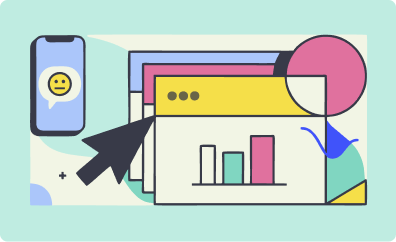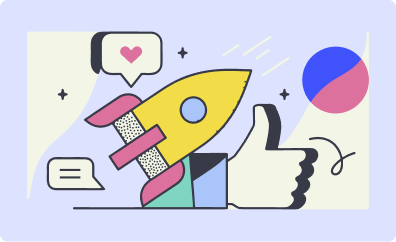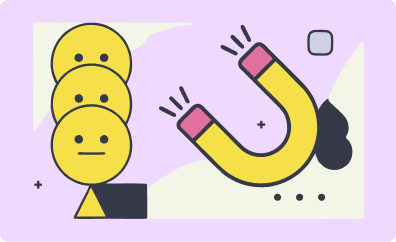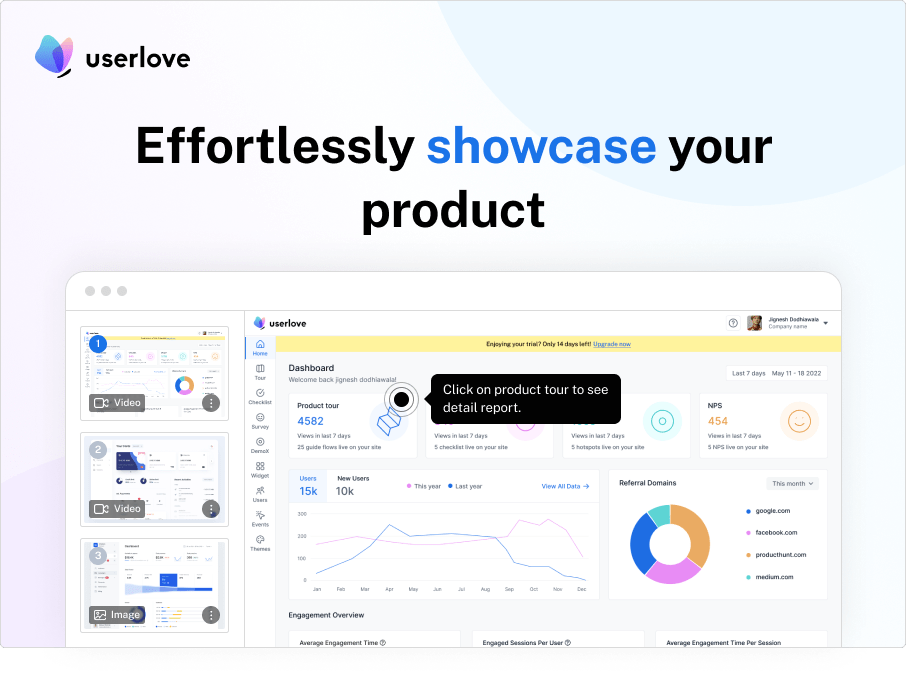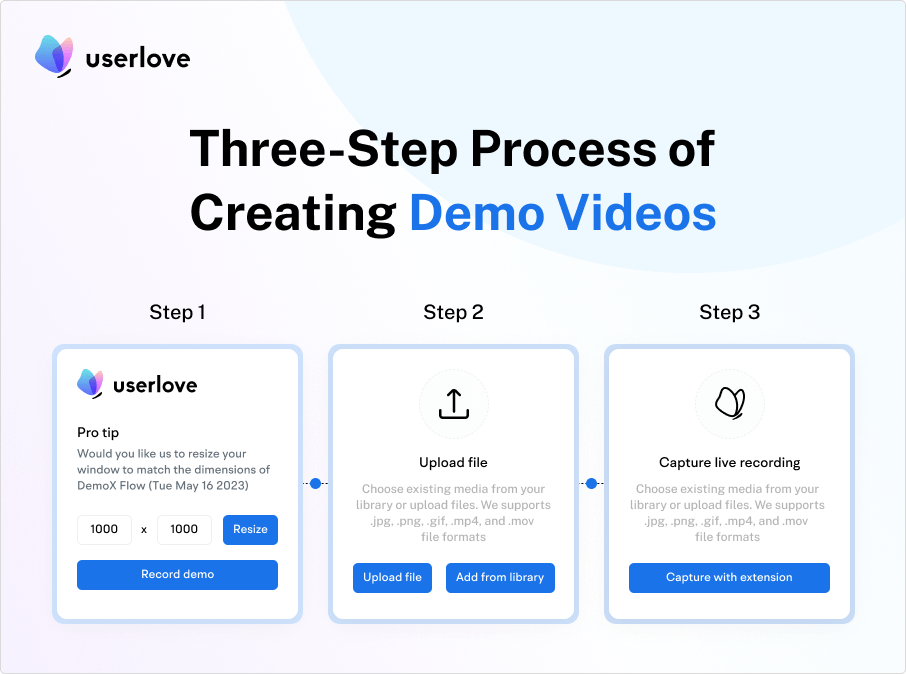- ProductsUserloveUserlove simplifies user onboarding, boosts engagement and accelerates adoption without requiring any coding skills.FEATURESSegmentationOptimizing user engagement through precise segmentation.Tooltip & HotspotHighlight key areas and provide specific information.TemplatesReady to use professional templates for quick start.ThemesCreate fantastic, personalized experiences that work well with the user interface of your product.EventsGenerate visualizations of data and events without coding.
- Use Cases
- ResourcesRESOURCES
- Pricing
- Contact Us
PRODUCT TOURS & WALKTHROUGHS
Accelerate user's aha moments
Personalised product tour provides a dynamic and interactive product experience that helps user to quickly understand the value of your product, leading to a better customer experience and lower churn rates.
- Engage, educate & convert
- Faster time to value
- Deliver unique user experiences
- Easy no-code solution
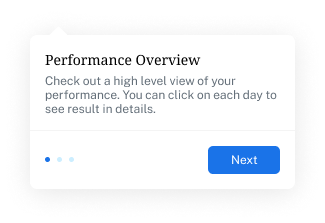

Product tours & walkthroughs
Create an amazing first impression to enhance your user's experience.
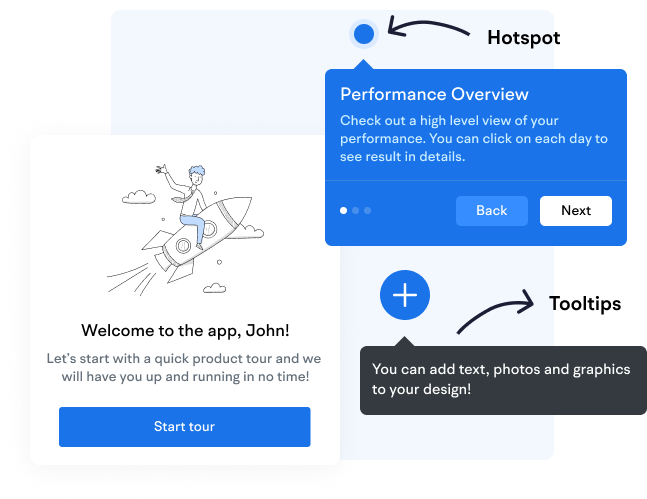
Build effortless user experiences
Create engaging product tours without coding. Simple interface for easy & fast design. No coding or technical knowledge required.
- No code required
Our no-code builder will make your job fun. Start with our popular pre-defined templates or build something totally from scratch.
Engage right users with right content at right time
Tailor user experiences based on user segmentation to show only the most relevant content to users based on their demographic information, behavior, or actions taken within the product.
- Custom segments
Personalize tour with custom user segments. Target the right customers with the right content at the right time.
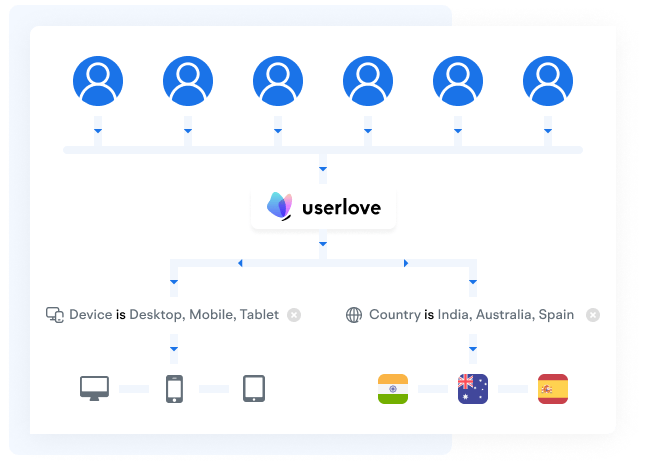
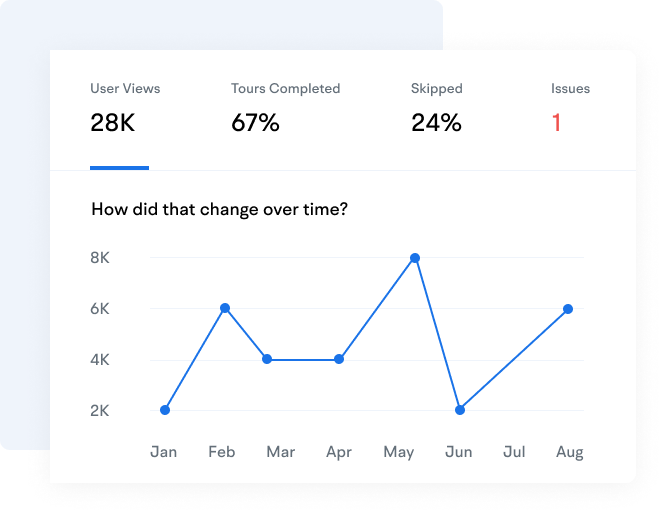
Analyze your product tour
Gain valuable insights into user behavior and engagement with product tour analytics. Improve your onboarding process and boost customer retention with data-driven decisions.
- Measure and iterate
Track your progress towards user “aha” moments and free-to-paid conversions with metrics, and use the data to optimize and iterate your onboarding process.
Simplify your onboarding process
Product tours and walkthroughs are essential for every SAAS company's success. User onboarding, adoption, and engagement depend on providing a great first impression to new users. SAAS companies need to ensure their users understand their product, its benefits, and how to use it effectively. With Userlove's Product Tour and Walkthrough feature, you can create a seamless and personalized experience for your users, improving customer satisfaction and retention rates.
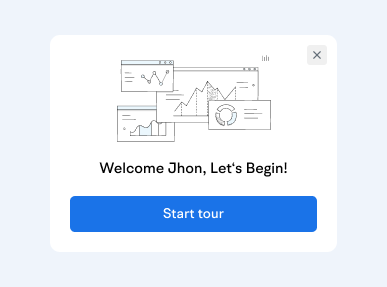
Product tour popup modal
Grab your user’s attention and guide them through the onboarding process with a personalized welcome popup modal that makes a great first impression.
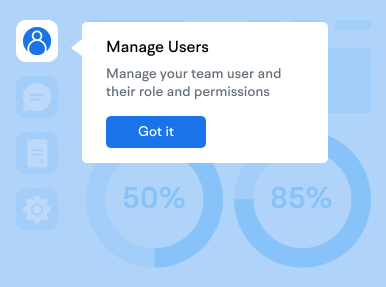
Tooltips
Using tooltips is a great way to guide users step by step through your product. By using tooltips, you can ensure that users have a seamless and frustration-free experience while exploring your product.
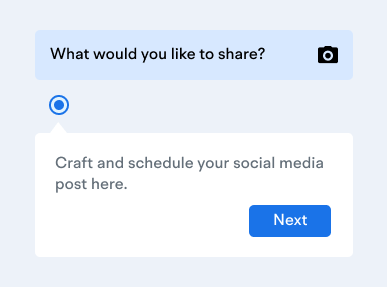
Hotspot
Hotspot is a visual feature used to draw user attention to new or important aspects of your product. It highlights essential information and guides users through specific workflows.
Product Tours
Userlove’s Product Tour feature allows you to create interactive product tours that guide users through your SAAS product. These tours offer a hands-on experience that highlights key features, functionalities, and benefits of your product. With the Product Tour feature, you can customize each tour based on user behavior, language, and location.
Product Walkthroughs
Userlove’s Product Walkthrough feature provides step-by-step guidance to help users navigate your product. This feature is especially helpful for SAAS products with complex functionalities or workflows. With Userlove’s Product Walkthrough feature, you can create a series of interactive guides that walk users through each stage of the product, ensuring they understand and utilize all of its features.
Interactive Product Tours and Walkthroughs
Userlove’s Product Tour and Walkthrough feature provides interactive and engaging experiences for your users. These interactive experiences offer a hands-on approach to learning about your product, helping users feel more confident and informed when using it. By providing an interactive experience, you can reduce user confusion and increase product adoption rates.
Guided Tour Examples
Userlove’s Product Tour and Walkthrough feature provides customizable templates and examples to help you create effective product tours and walkthroughs. These templates offer a starting point to create engaging and informative product tours and walkthroughs that cater to your users’ needs.
Website Guided Tour Examples
Userlove’s Product Tour and Walkthrough feature provides in-app guided tour examples to help you create engaging and informative website tours. These examples offer a starting point to create interactive and engaging tours that guide users through your website, highlighting key features and functionalities.
Product Tour / Product Walkthrough Software and Tools
Userlove’s Product Tour and Walkthrough feature provides a range of tools to create effective tours and walkthroughs. With Userlove’s intuitive and user-friendly software, you can create customized product tours and walkthroughs that cater to your users’ needs. Userlove also offers a range of tools to measure the success of your tours and walkthroughs, helping you optimize your user onboarding process and improve product adoption rates.
Best Product Tour Software
Userlove’s Product Tour and Walkthrough feature is one of the best interactive walkthrough software options in the market. Userlove provides customizable templates and examples to create engaging and informative tours and walkthroughs. The software is intuitive and user-friendly, allowing you to create personalized tours and walkthroughs that cater to your users’ needs. Userlove also offers a range of tools to measure the success of your tours and walkthroughs, helping you optimize your user onboarding process and improve product adoption rates. With Userlove’s guided tour software, product tour tools, and product walkthrough tools, businesses can enhance user onboarding, drive product adoption, and deliver exceptional user experiences.
SAAS Product Tours
Userlove’s Product Tour and Walkthrough feature is especially helpful for SAAS products. With SAAS products, users often require more guidance and support during the onboarding process. Userlove’s Product Tour and Walkthrough feature offers a seamless and personalized experience, guiding users through your SAAS product and ensuring they understand and utilize all of its features.